
Windows 10マシンにKLUE(Kona Linux Ubuntu Edition)をマルチブート・インストールしたら出てもうたー!。゚(゚´Д`゚)゚。
- INDEX
about
Windows 10 Pro 64bit, バージョン(ReleaseId):1809, OS ビルド(BuildNumber):17763、UEFI Secure boot 環境。実機及び VMware Player 12 にて確認(※ VMware Player は Secure boot 非対応)
あーあ ヽ(`Д´)ノプンプン

回復 お使いの PC またはデバイスは修復する必要があります 必要なファイルが見つからないか、ファイルにエラーがあるため、アプリケーションまたはオペレーティング システムをロードできませんでした。 ファイル: \windows\system32\winload.efi エラーコード: 0xc0000225
要求されたデバイスが接続されていないか、デバイスにアクセスできません。
KLUE 3.0 無印をインストールしたらこれですわ...Σ( ̄ロ ̄lll)ガーン
回復ドライブ / セットアップDVD
HD上の Windows は起動できないので「回復ドライブ」(USBメモリ)または「システム修復ディスク」(CD or DVD)を起動して修復作業を実施。
作ってない場合は、WindowsセットアップDVD(USBメモリでも)を使用。作成ツールを下記からダウンロード。
- Windows 10 のダウンロード
- 参考リンク :
Windows回復環境 (Windows RE) の起動
- セットアップDVDの場合 - 「コンピューターを修復する」から

- キーボード選択 → トラブルシューティング → 詳細オプション




- まず「スタートアップ修復」を実行



失敗しますた (´・ω・`)。「詳細オプション」へ戻る
ESP(EFIシステムパーティション)のマウント
- コマンド プロンプト起動


ESP(EFIシステムパーティション)をマウント(ドライブレター割り当て)する。
- diskpart 実行, disk 0 選択
diskpart
select disk 0
X:\Sources>diskpart Microsoft DiskPart バージョン 10.0.17763.1 Copyright (C) Microsoft Corporation. コンピューター: MININT-VS760PQ DISKPART> select disk 0 ディスク 0 が選択されました。
- 確認
list partition list volume
DISKPART> list partition Partition ### Type Size Offset ------------- ------------------ ------- ------- Partition 1 回復 300 MB 1024 KB Partition 2 システム 99 MB 301 MB Partition 3 予約 128 MB 400 MB Partition 4 プライマリ 58 GB 528 MB Partition 5 回復 506 MB 58 GB Partition 6 回復 484 MB 59 GB Partition 7 回復 450 MB 59 GB Partition 8 不明 40 GB 59 GB DISKPART> list volume Volume ### Ltr Label Fs Type Size Status Info ---------- --- ----------- ---- ---------- ------- --------- -------- Volume 0 I SYSRCD602 CDFS DVD-ROM 871 MB 正常 Volume 1 C 回復 NTFS Partition 300 MB 正常 Volume 2 D NTFS Partition 58 GB 正常 Volume 3 E NTFS Partition 506 MB 正常 Volume 4 F NTFS Partition 484 MB 正常 Volume 5 G NTFS Partition 450 MB 正常 Volume 6 FAT32 Partition 99 MB 正常 非表示 Volume 7 H EASY2BOOT FAT32 リムーバブル3933 MB 正常
「システム」= Partition 2, ドライブレターなし
S:ドライブ割り当て
assign letter=s
DISKPART> select partition 2 パーティション 2 が選択されました。 DISKPART> assign letter=s DiskPart はドライブ文字またはマウント ポイントを正常に割り当てました。
- 確認して終了
list volume
exit
DISKPART> list volume Volume ### Ltr Label Fs Type Size Status Info ---------- --- ----------- ---- ---------- ------- --------- -------- Volume 0 I SYSRCD602 CDFS DVD-ROM 871 MB 正常 Volume 1 C 回復 NTFS Partition 300 MB 正常 Volume 2 D NTFS Partition 58 GB 正常 Volume 3 E NTFS Partition 506 MB 正常 Volume 4 F NTFS Partition 484 MB 正常 Volume 5 G NTFS Partition 450 MB 正常 * Volume 6 S FAT32 Partition 99 MB 正常 非表示 Volume 7 H EASY2BOOT FAT32 リムーバブル3933 MB 正常 DISKPART> exit DiskPart を終了しています...
Bcdboot.exe 実行

- まず Windowsディレクトリのパスを確認
X:\Sources>dir c:\windows ドライブ C のボリューム ラベルは 回復 です ボリューム シリアル番号は 20C9-C59A です c:\ のディレクトリ ファイルが見つかりません X:\Sources>dir d:\Windows ドライブ D のボリューム ラベルがありません。 ボリューム シリアル番号は 0A64-D171 です d:\Windows のディレクトリ <省略>
d:\Windows 発見
- Bcdboot 実行
bcdboot d:\Windows /l ja-jp /s s: /f UEFI
X:\Sources>bcdboot d:\Windows /l ja-jp /s s /f UEFI BFSVC Error: Failed to set element application device. Status = [c00000bb] BFSVC Error: Failed to populate BCD store. Status = [c00000bb] X:\Sources>bcdboot d:\Windows /l ja-jp /s s: /f UEFI ブート ファイルは正常に作成されました。
♪忘れちゃいやだよ(笑) s: の : (気まぐれカラスさーん~♪)
はい以上で完了!(の筈w)
コマンド プロンプトを閉じ、「続行」から1番目の Windows 10 を選択


キタ――(゚∀゚)――!!
∩( ・ω・)∩ チハタンばんじゃーい
いろいろ
- Windows 回復環境の復旧
-
カナシイお知らせなのですが、Bcdboot を実行するとHDにインストールされてる筈の Windows 回復環境 (Windows RE) が起動しなくなります... ぁぅぁぅ
- 不要なブートメニュー・エントリの削除
-
- 参考リンク :
Bcdeditコマンドで
deviceがunknownとなっている ID(identifier) を削除Windows ブート ローダー -------------------------------- identifier {e7ad770c-c495-11e5-8ace-d9e735aa80a3} device unknown path \windows\system32\winload.efi description Windows 10 locale ja-JP inherit {bootloadersettings} recoverysequence {e7ad7713-c495-11e5-8ace-d9e735aa80a3} recoveryenabled Yes isolatedcontext Yes allowedinmemorysettings 0x15000075 osdevice unknown systemroot \windows resumeobject {e7ad770b-c495-11e5-8ace-d9e735aa80a3} nx OptIn bootmenupolicy Standardbcdedit /delete {~~}
(´Д`)ハァ… チカレタB
ほなでっす!

ITプロフェッショナルのためのWindowsトラブル解決コマンド&テクニック集 (マイクロソフト関連書)
- 作者: 山内和朗(山市良)
- 出版社/メーカー: 日経BP社
- 発売日: 2018/10/12
- メディア: 単行本
- この商品を含むブログ (1件) を見る
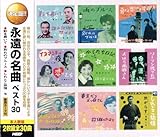
- アーティスト: 淡谷のり子,藤山一郎,若山彰,伊藤久男,島倉千代子,こまどり姉妹,岡本敦郎,森繁久彌,近江俊郎,美空ひばり,渡辺はま子,並木路子,霧島昇,高峰三枝子,井沢八郎,畠山みどり,織井茂子,奈良光枝,三島敏夫,花村菊江,岡晴夫
- 出版社/メーカー: キープ株式会社
- 発売日: 2014/05/16
- メディア: CD
- この商品を含むブログを見る






.aspx)


.aspx)
