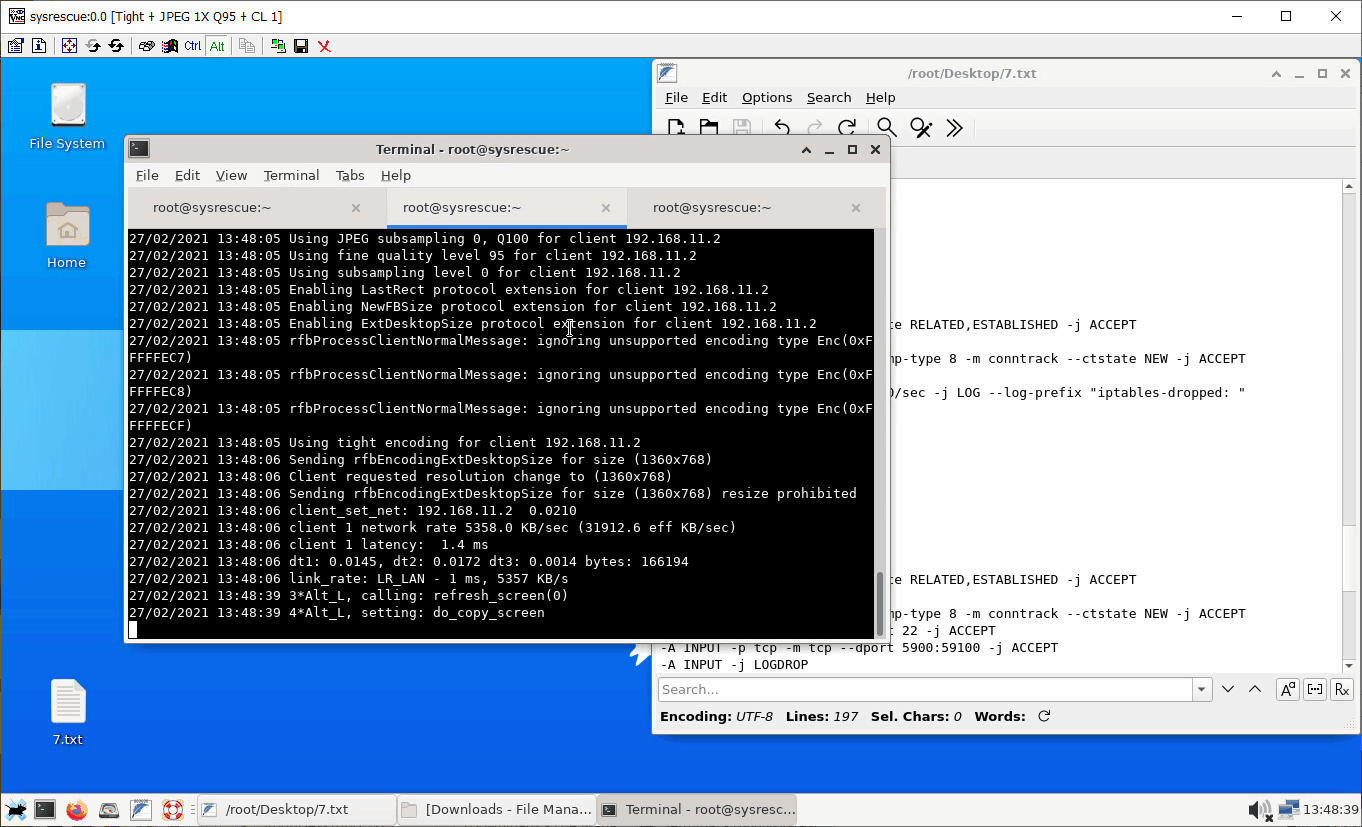
version 5.x の頃と比べると機能がめっちゃ減っちゃいましたが、使いやすくなる様になんとかがムばっとります。 LAN内での接続方法です。
about
- 2023.1.13 追記
- 拙作めも :
ブートオプションの追記のみで起動可となりました。
SystemRescueCd 改め SystemRescue になりました(CDサイズなのにw)。ver 6.x 以降には入っていない VNCサーバを一時インストールして起動させてみたのであります。まぁ、Arch ユーザーならお茶の子さいさいやったりしますかなw
systemrescue-7.01-amd64.iso (699MB) での確認です。
- おおまかに…
- pacman で x11vnc をインストール
- iptables - ファイアウォールの設定
- x11vnc 起動
はい、こんだけ(笑)
x11vnc インストール
pacmanとだけ打つ
[root@sysrescue ~]# pacman warning: database file for 'core' does not exist (use '-Sy' to download) warning: database file for 'extra' does not exist (use '-Sy' to download) warning: database file for 'community' does not exist (use '-Sy' to download) error: no operation specified (use -h for help)
-Syでダウンロードしてね、と
[root@sysrescue ~]# pacman -Sy :: Synchronizing package databases... core 131.1 KiB 238 KiB/s 00:01 [######################] 100% extra 1657.4 KiB 464 KiB/s 00:04 [######################] 100% community 5.4 MiB 408 KiB/s 00:14 [######################] 100%
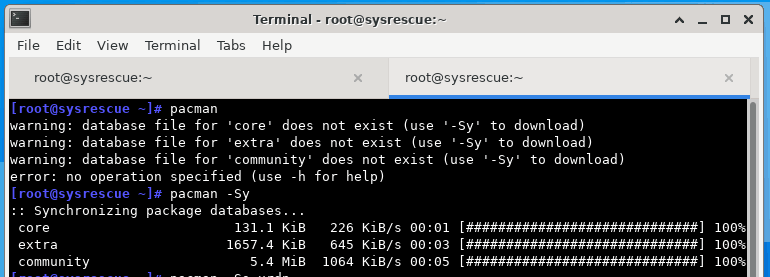
- xrdp はなし?、x11vnc ハケーン
[root@sysrescue ~]# pacman -Ss xrdp extra/genxrdpattern 1.1-2 Uses ObjCryst++ to generate a theoretical XRD pattern [root@sysrescue ~]# pacman -Ss vnc extra/gtk-vnc 1.0.0-2 A VNC viewer widget for GTK+ extra/libvncserver 0.9.13-1 [installed] Cross-platform C libraries that allow you to easily implement VNC server or client functionality extra/vinagre 3.22.0+35+gadcb63c-2 A VNC Client for the GNOME desktop extra/vino 3.22.0+72+g3fe1f12-1 (gnome) A VNC server for the GNOME desktop community/python-pyvirtualdisplay 2.0-1 Python wrapper for Xvfb, Xephyr and Xvnc community/tigervnc 1.11.0-6 Suite of VNC servers and clients. Based on the VNC 4 branch of TightVNC. community/virtualbox-ext-vnc 6.1.18-2 VirtualBox VNC extension pack community/vncdotool 1.0.0-2 A command line VNC client community/x11vnc 1:0.9.16-4 VNC server for real X displays
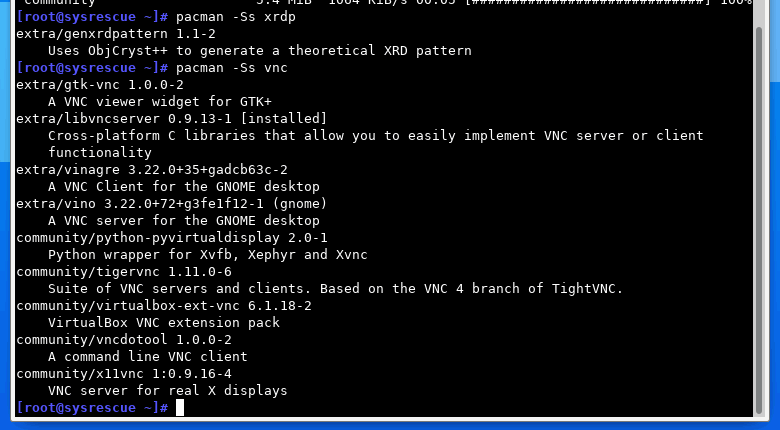
- x11vnc をインストール
[root@sysrescue ~]# pacman -S x11vnc resolving dependencies... looking for conflicting packages... Packages (1) x11vnc-1:0.9.16-4 Total Download Size: 0.68 MiB Total Installed Size: 1.73 MiB :: Proceed with installation? [Y/n] y :: Retrieving packages... x11vnc-1:0.9.16-... 692.0 KiB 84.0 KiB/s 00:08 [######################] 100% (1/1) checking keys in keyring [######################] 100% (1/1) checking package integrity [######################] 100% (1/1) loading package files [######################] 100% (1/1) checking for file conflicts [######################] 100% :: Processing package changes... (1/1) installing x11vnc [######################] 100% Optional dependencies for x11vnc tk: for GUI support net-tools: for -auth guess [installed] xf86-video-dummy: for Xdummy script [installed] :: Running post-transaction hooks... (1/3) Reloading system manager configuration... (2/3) Arming ConditionNeedsUpdate... (3/3) Updating the desktop file MIME type cache...
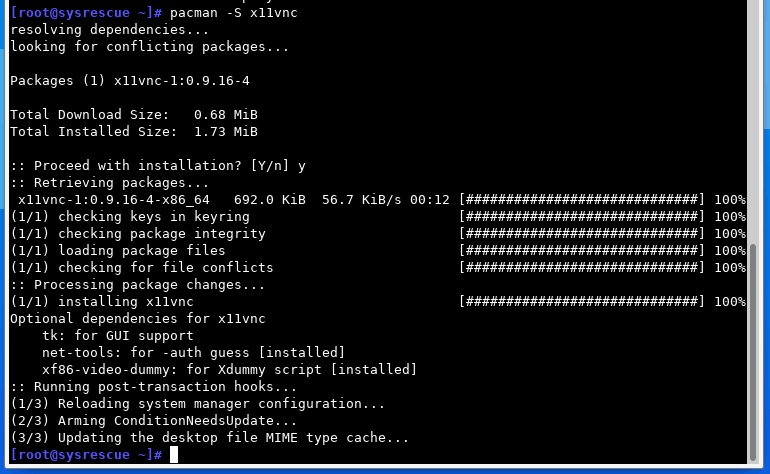
設定して起動させちゃいましょう。
- パスワードを設定
root@sysrescue ~]# x11vnc -storepasswd Enter VNC password: Verify password: Write password to /root/.vnc/passwd? [y]/n y Password written to: /root/.vnc/passwd
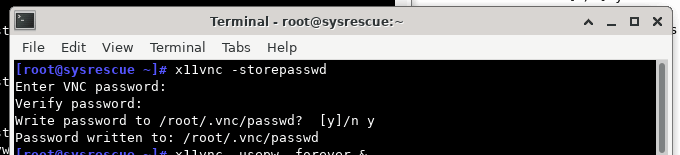
- はい、起動
[root@sysrescue ~]# x11vnc -usepw -forever
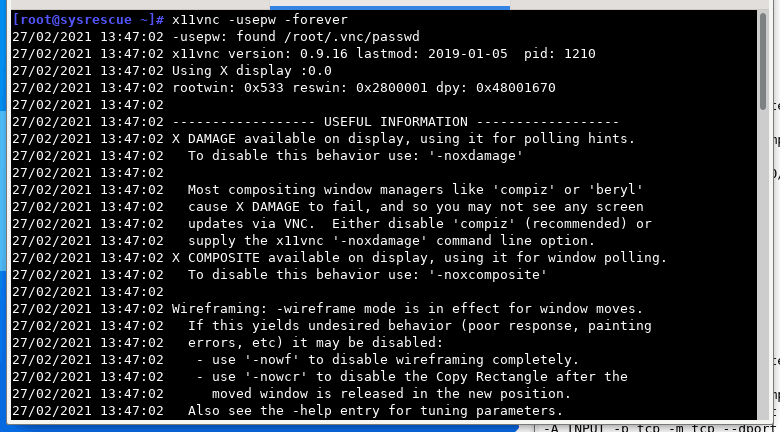
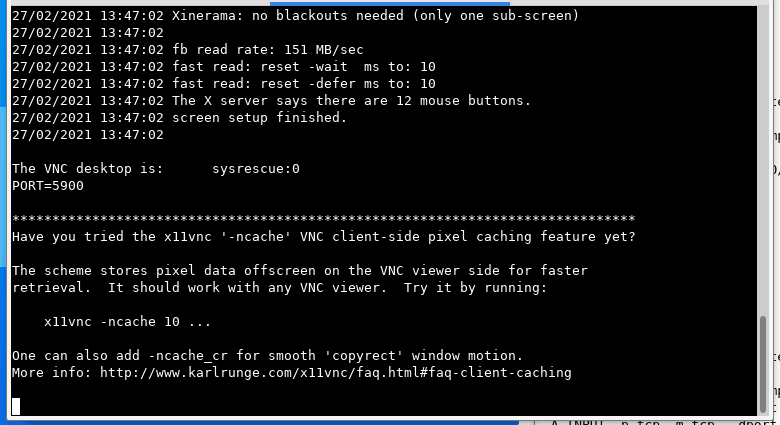
端末は閉じると終了するので注意。
iptables - ファイアウォールの設定
- 安全な環境ならファイアウォールを停止してもいいかも?
-
家庭内LANとかならええんちゃうw
# systemctl stop iptables
- 参考リンク :
- 現在のルールを確認
root@sysrescue ~]# iptables -L Chain INPUT (policy DROP) target prot opt source destination ACCEPT all -- anywhere anywhere ctstate RELATED,ESTABLISHED ACCEPT all -- anywhere anywhere ACCEPT icmp -- anywhere anywhere icmp echo-request ctstate NEW LOGDROP all -- anywhere anywhere Chain FORWARD (policy DROP) target prot opt source destination Chain OUTPUT (policy ACCEPT) target prot opt source destination Chain LOGDROP (1 references) target prot opt source destination LOG all -- anywhere anywhere limit: avg 10/sec burst 5 LOG level warning prefix "iptables-dropped: " DROP all -- anywhere anywhere
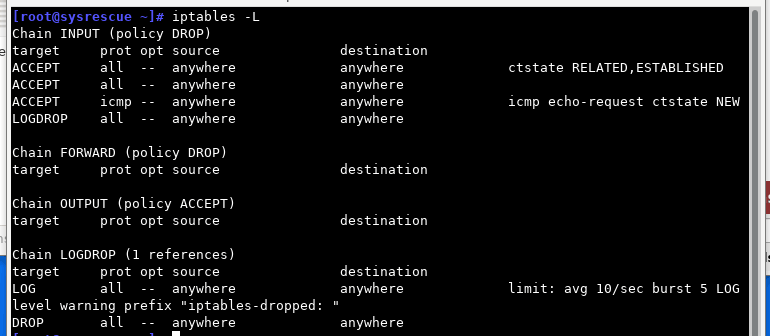
x11vnc への INPUT を許可する必要があります。
- x11vncファイアウォールのルールを編集
root@sysrescue ~]# nano /etc/iptables/iptables.rules *filter :INPUT DROP [0:0] :FORWARD DROP [0:0] :OUTPUT ACCEPT [0:0] -N LOGDROP -A INPUT -m conntrack --ctstate RELATED,ESTABLISHED -j ACCEPT -A INPUT -i lo -j ACCEPT -A INPUT -p icmp -m icmp --icmp-type 8 -m conntrack --ctstate NEW -j ACCEPT -A INPUT -j LOGDROP -A LOGDROP -m limit --limit 10/sec -j LOG --log-prefix "iptables-dropped: " -A LOGDROP -j DROP COMMIT
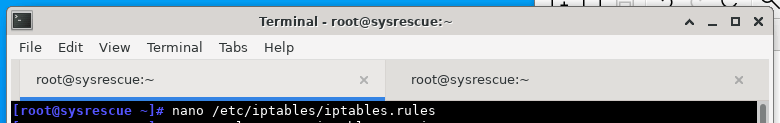
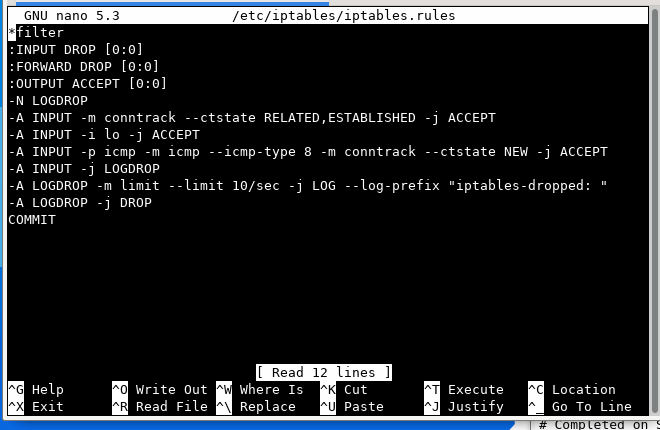
- 9行目に2行を挿入
*filter :INPUT DROP [0:0] :FORWARD DROP [0:0] :OUTPUT ACCEPT [0:0] -N LOGDROP -A INPUT -m conntrack --ctstate RELATED,ESTABLISHED -j ACCEPT -A INPUT -i lo -j ACCEPT -A INPUT -p icmp -m icmp --icmp-type 8 -m conntrack --ctstate NEW -j ACCEPT -A INPUT -p tcp -m tcp --dport 22 -j ACCEPT -A INPUT -p tcp -m tcp --dport 5900:5910 -j ACCEPT -A INPUT -j LOGDROP -A LOGDROP -m limit --limit 10/sec -j LOG --log-prefix "iptables-dropped: " -A LOGDROP -j DROP COMMIT
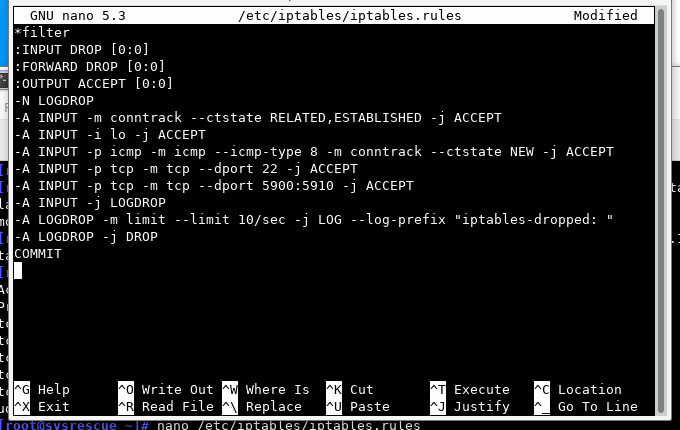
- iptables を再起動
[root@sysrescue ~]# systemctl restart iptables.service
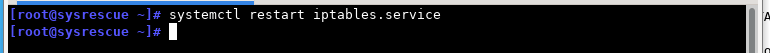
- ルールを確認
root@sysrescue ~]# iptables -L Chain INPUT (policy DROP) target prot opt source destination ACCEPT all -- anywhere anywhere ctstate RELATED,ESTABLISHED ACCEPT all -- anywhere anywhere ACCEPT icmp -- anywhere anywhere icmp echo-request ctstate NEW ACCEPT tcp -- anywhere anywhere tcp dpt:ssh ACCEPT tcp -- anywhere anywhere tcp dpt:rfb:cm LOGDROP all -- anywhere anywhere Chain FORWARD (policy DROP) target prot opt source destination Chain OUTPUT (policy ACCEPT) target prot opt source destination Chain LOGDROP (1 references) target prot opt source destination LOG all -- anywhere anywhere limit: avg 10/sec burst 5 LOG level warning prefix "iptables-dropped: " DROP all -- anywhere anywhere
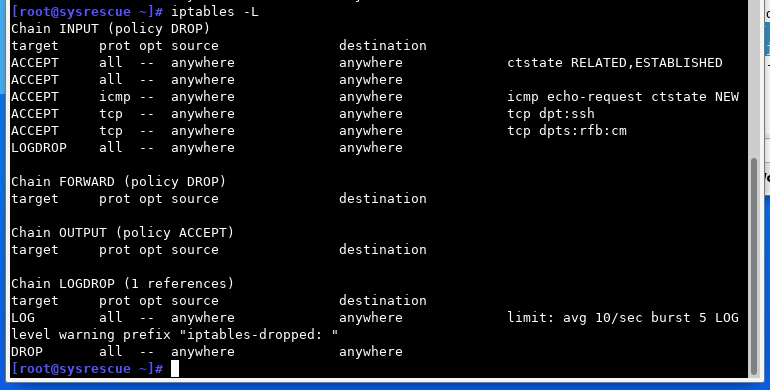
VNCビューアからアクセス
私は下記のやつを使っとります。
- Display No. (
IPアドレス:0) は付けなくってもイケましたで
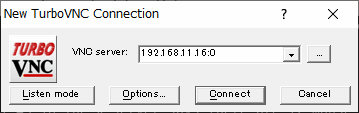
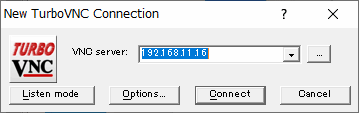
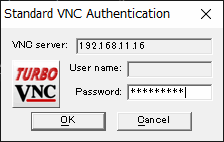
- ジャジャーン
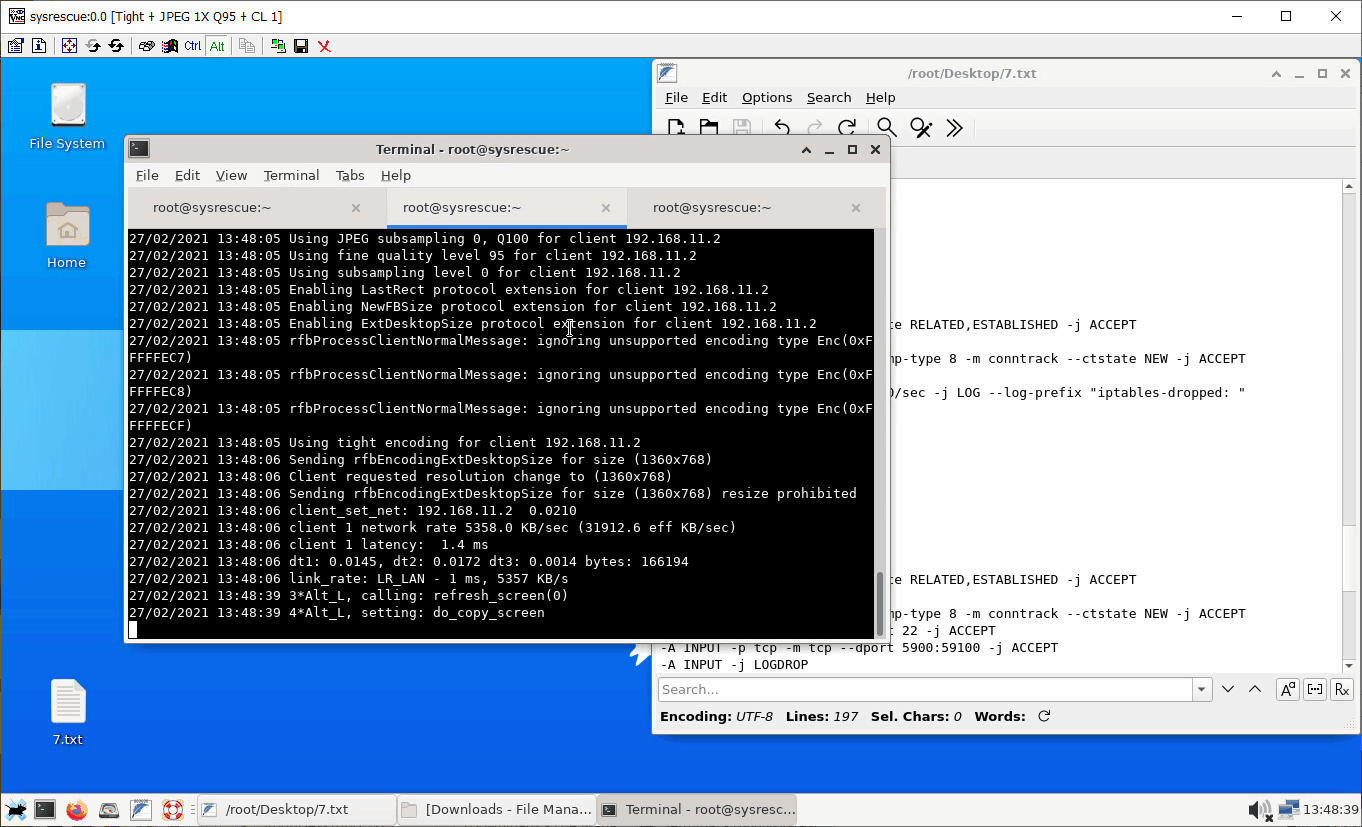
いろいろ
尚、RAMに余裕があれば、ルーター越えも可能な Anydesk がインストールできそうですが、シンドそうなのでまた今度にします...
- Linux版リモートデスクトップソフトウェア - AnyDesk
- AnyDesk Arch Linux Installation Guide | AnyDesk Arch Linux - Launching | tutorialforlinux.com
- How to Install and Configure AnyDesk on Linux System
ほなキュー!











