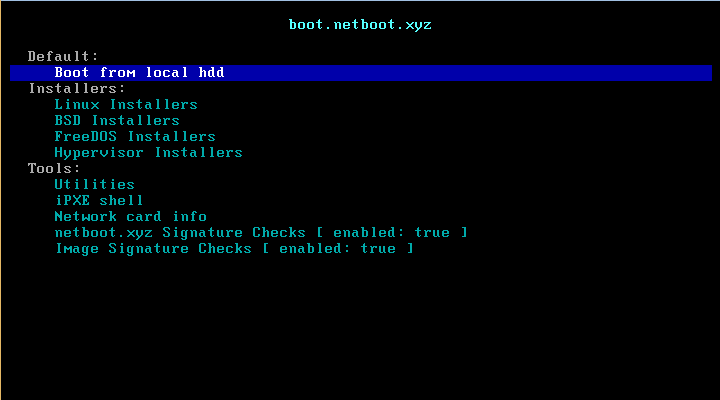
ちょっと試しただけなので解説って程ではありません。orz
これって何?
- 2016.11.8 追記
-
更新されてました。
※ 確認日は 2016.3.16。
ブートローダーにメニュー(ブート設定ファイル)も同梱、必要ファイルはインターネット上のサーバーからダウンロードするので、ブートするとメニュー用ファイルをインターネット上のサーバーから自動でダウンロードするように設定されているので、サーバを自分で立てなくても Linux 関連ツールのネットワークブートができちゃいます。
ブートメニューに設定済のものは...
- Linux インストーラー - Arch, CentOS, Debian, Fedora, OpenSUSE, Ubuntu ... etc
- FreeBSD, OpenBSD インストーラー
- FreeDOS インストーラー
- Hypervisor インストーラー - Citrix XenServer
- Utilities
- AVG Rescue CD
- Clonezilla(※ 64bit のみ?) - version 2.4.5-20-amd64 (2016.3.16)
- DBAN
- GParted Live(※ 64bit のみ?)- version 0.25.0-3-amd64 (2016.3.16)
- Grml (Grml Live Linux)
- Hardware Detection Tool
- Memtest+ 4.20 ※ 起動しない?
- Memtest+ 5.01 ※ 起動しない?
- Minitool Partition Wizard(※ 64bit のみ?)
- Pogostic - Offline Windows Password and Registry Editor
- Super Grub2 Disk
- Ultimate Boot CD (UBCD) - ※ 古い?
サーバーの設定が不要なので出先とかPCが1台しかない環境で役に立つかな。
Linux インストーラーは複数のバージョンが選択可なのでかなり便利。
まぁ、自分で設定してはる方やマルチブートなUSBメモリ作ってはる方からするといまいちな面があるかもですが、そこはそれ...
ブート方法
- CDブート(iso をダウンロード)
- USB(メモリ)ブート - イメージを dd コマンドなどで書き込み
- iPXEブート
- PXE(TFTP)ブート(からチェインロード)
- GRUB2/SYSLINUX などからチェインロード
iPXE + PXELINUX ではこんなかんじでできました。
LABEL netboot MENU LABEL netboot.xyz.kpxe PXE /pxelinux.cfg/netboot.xyz.kpxe
または...
LABEL netboot-undi MENU LABEL netboot.xyz-undionly.kpxe PXE /pxelinux.cfg/netboot.xyz-undionly.kpxe
LABEL netboot.lkrn MENU LABEL netboot.xyz.lkrn LINUX /pxelinux.cfg/netboot.xyz.lkrn
スクリーンショット
- ブートメニュー
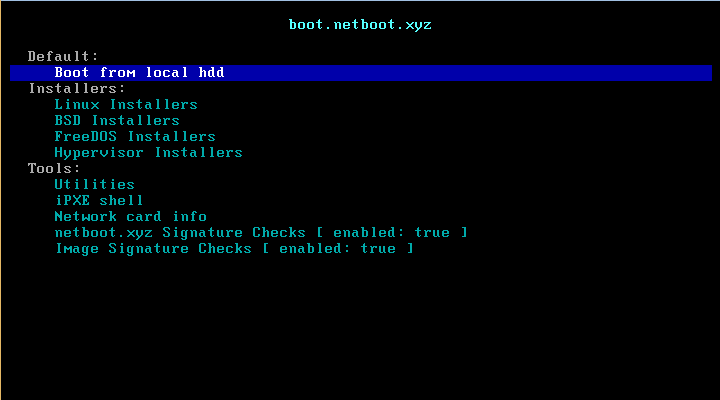
- Linux Installers
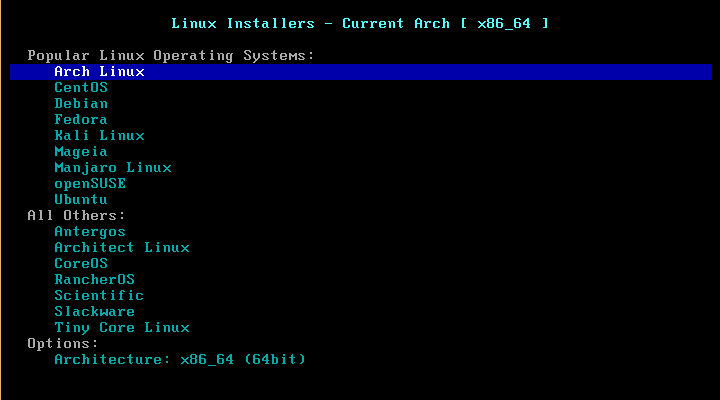
- Linux Installers - Arch Linux

- Linux Installers - CentOS
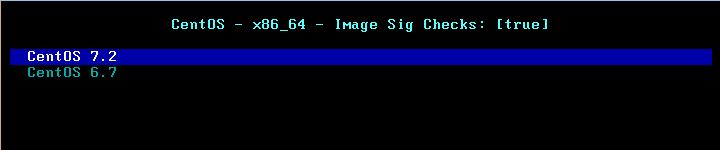
- Linux Installers - Debian
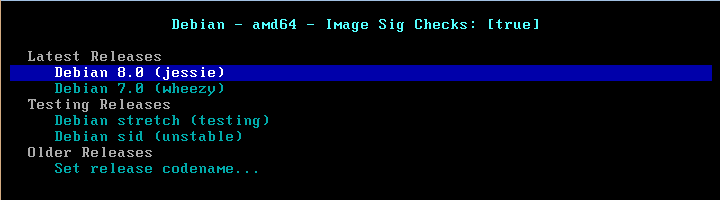
- Linux Installers - Fedora
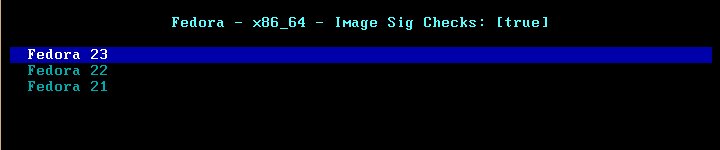
- Linux Installers - Kali Linux
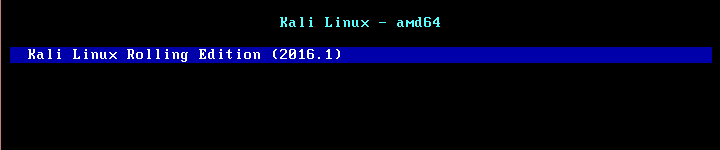
- Linux Installers - Mageia

- Linux Installers - Manjaro Linux

- Linux Installers - OpenSUSE
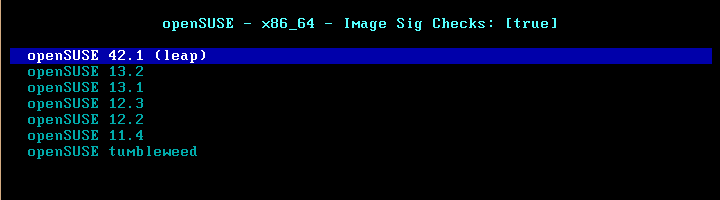
- Linux Installers - Ubuntu
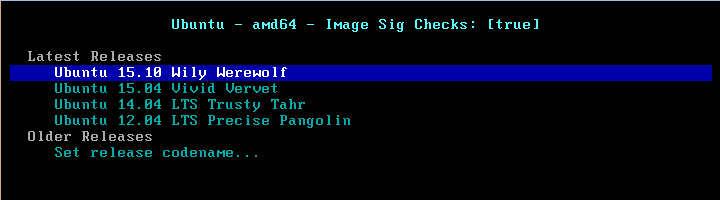
- BSD Installers
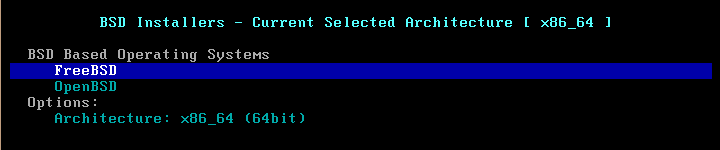
- FreeDOS

- Hypervisor Installers
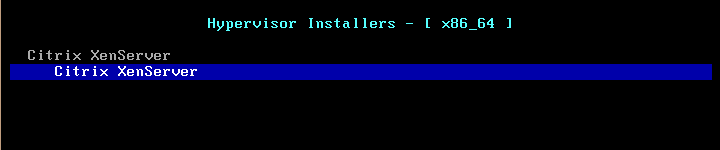
- Utilities
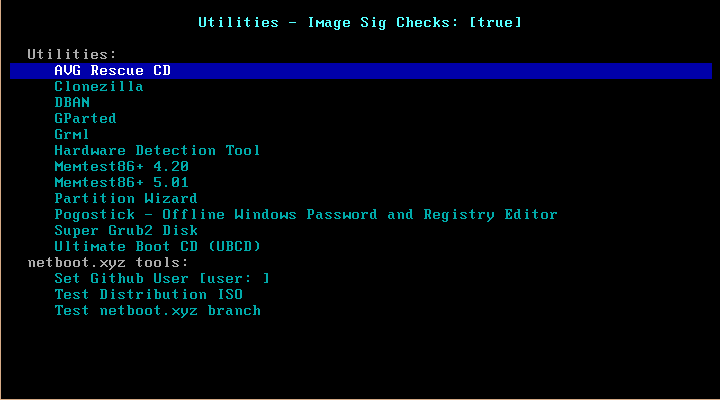
- Utilities - AVG Rescue CD

- Utilities - Clonezilla Live
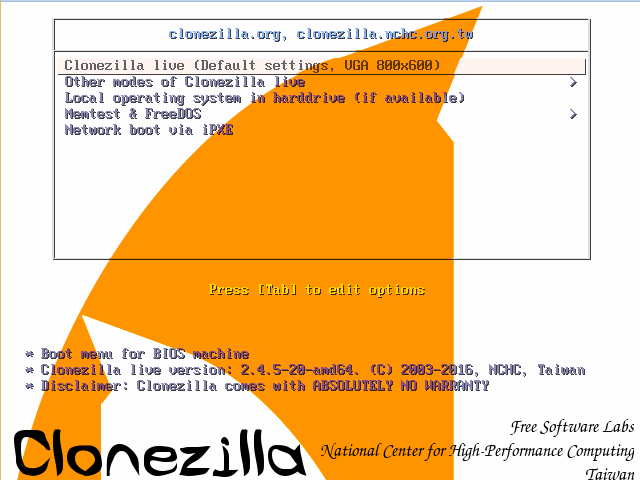
- Utilities - DBAN

- Utilities - GParted Live

- Utilities - Hardware Detection Tool
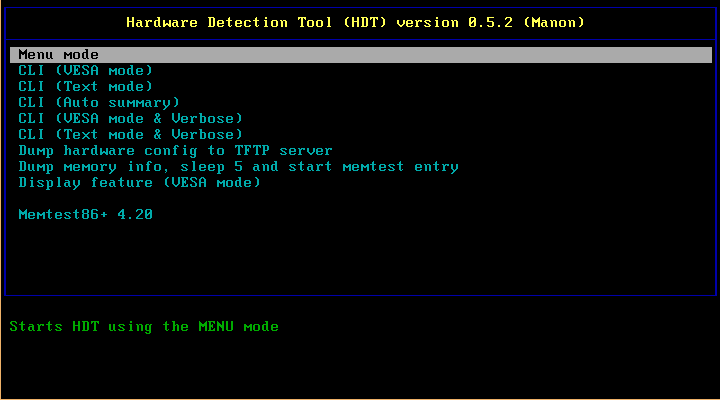
- Utilities - MiniTool Partition Wizard Free

- Utilities - Pogostic - Offline Windows Password and Registry Editor
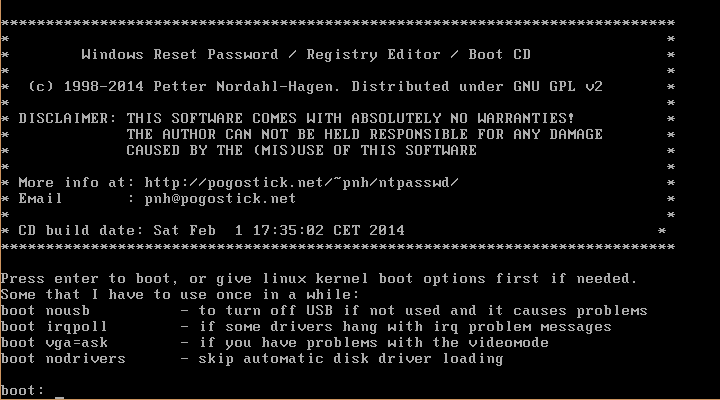
- Utilities - Super Grub2 Disk
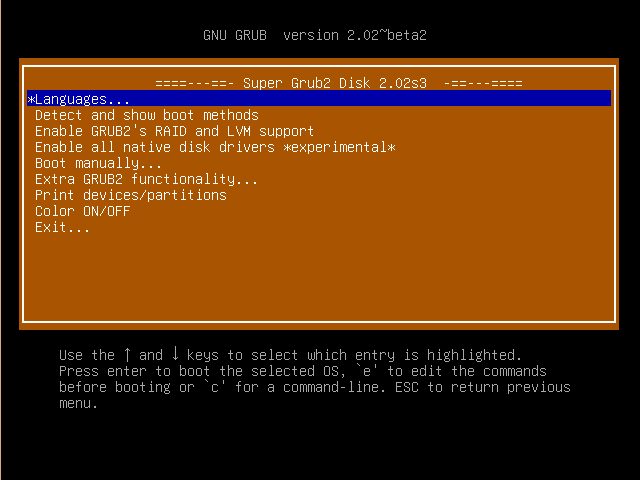
- Utilities - Ultimate Boot CD (UBCD)
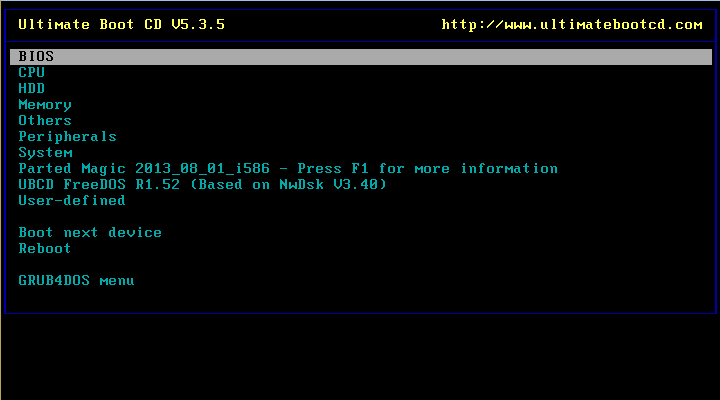
- iPXE shell

- Network card info
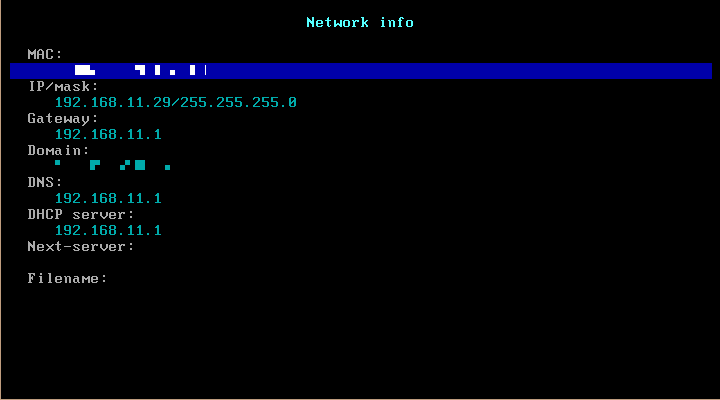
いろいろ
- 32bit PC で Clonezilla, GParted Live, Partition Wizard を選択したがダウンロードされたのは 64bit (amd64) 版だったのでこの3点は 32bit PC で使えない?
- Linux インストーラーはPCに合わせてそれぞれ i386 (32bit) / amd64 (64bit) のファイルがダウンロードされた、切替指定も可
- Memtest+ 4.20, 5.01 はなぜか起動せず
- Grml Live Linux はダウンロードエラーで起動しない
ほな、ぐっどら

【Amazon.co.jp限定】Transcend USBメモリ 32GB USB3.1 & USB 3.0 スライド式 ブラック TS32GJF790KPE (FFP)
- 発売日: 2015/10/16
- メディア: 付属品

Transcend USBメモリ 64GB USB 3.0 キャップ式 ブラック (無期限保証) TS64GJF700E (FFP)【Amazon.co.jp限定】
- メディア: Personal Computers



