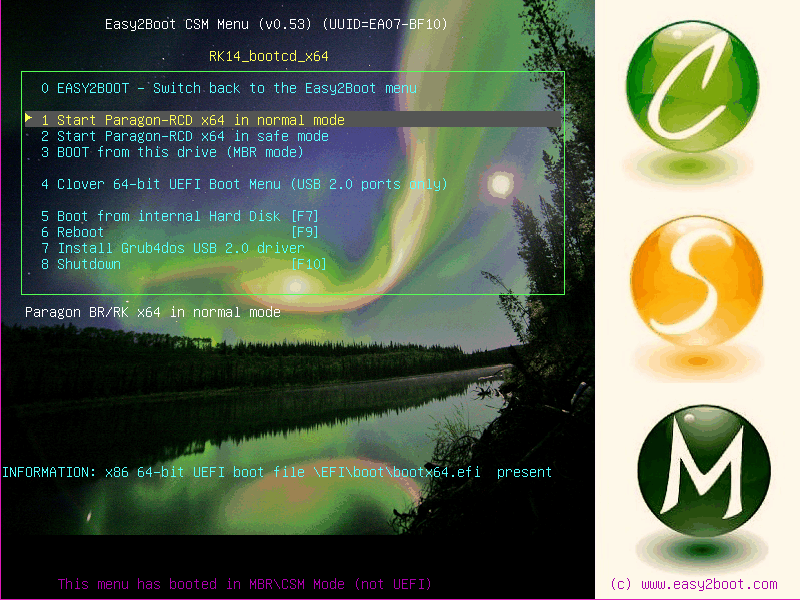
imgPTN変換後はUEFIブートでしか確認してなかったので気付きませんでした。orz
ParagonのブートCDは独自ブートローダーだからなのかな?
Paragon Backup & Recovery、及び Rescue Kit はUEFI(Secure)ブート対応なのでimgPTNに変換するわけですが、BIOSブートにも対応のはずがそうじゃなかったというお話です。
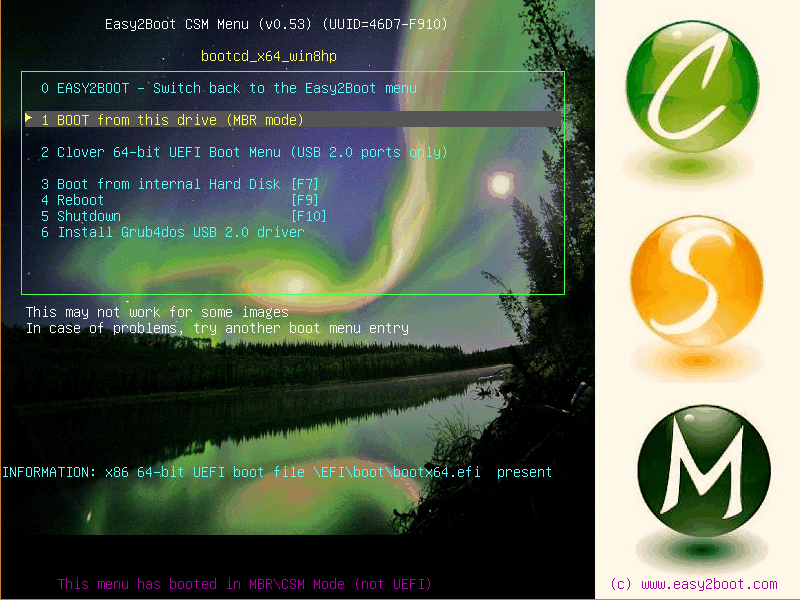
BIOSブート時はこのメニュー (CSM Menu) が出ますが、ここからはブートできないのでした。
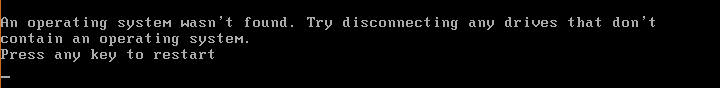
てなわけで、imgPTN内の grub4dos の menu.lst をちょっと編集します。
下記がParagonのBIOSブート用の設定ファイルなのでこれを参考に...
/boot/x86_64/loader/menu.cfg
label Paragon-RCD menu label Start Paragon-RCD in normal mode kernel linux append initrd=initrd ramdisk_size=512000 ramdisk_blocksize=4096 splash=silent quiet showopts video=uvesafb:ywrap,mtrr:3 vga=0x314 panic=1 text help Main recovery environment endtext label FailSafe-Paragon-RCD menu label Start Paragon-RCD in safe mode kernel linux append initrd=initrd ramdisk_size=512000 ramdisk_blocksize=4096 splash=silent quiet showopts ide=nodma apm=off noresume edd=off powersaved=off nohz=off highres=off processsor.max+cstate=1 vga=0x314 panic=1 nomodeset x11failsafe text help Try this mode if you have problems with the normal mode endtext
USBメモリのルートにある menu.lst に追記します。v1.90 では227行目 284行目あたりかな?、Acronis 関連の次ぐらい からでよろしいかと。
#Paragon Backup and Recovery or Paragon Rescue Kit iftitle [if exist /boot/x86_64/loader/linux && if exist /boot/x86_64/loader/initrd] Start Paragon-RCD x64 in normal mode\n Paragon BR/RK x64 in normal mode kernel /boot/x86_64/loader/linux ramdisk_size=512000 ramdisk_blocksize=4096 splash=silent quiet showopts video=uvesafb:ywrap,mtrr:3 vga=0x314 panic=1 initrd /boot/x86_64/loader/initrd #Paragon Backup and Recovery or Paragon Rescue Kit iftitle [if exist /boot/x86_64/loader/linux && if exist /boot/x86_64/loader/initrd] Start Paragon-RCD x64 in safe mode\n Paragon BR/RK x64 in safe mode kernel /boot/x86_64/loader/linux ramdisk_size=512000 ramdisk_blocksize=4096 splash=silent quiet showopts ide=nodma apm=off noresume edd=off powersaved=off nohz=off highres=off processsor.max+cstate=1 vga=0x314 panic=1 nomodeset x11failsafe initrd /boot/x86_64/loader/initrd
CSM Menu はこんな風になります。
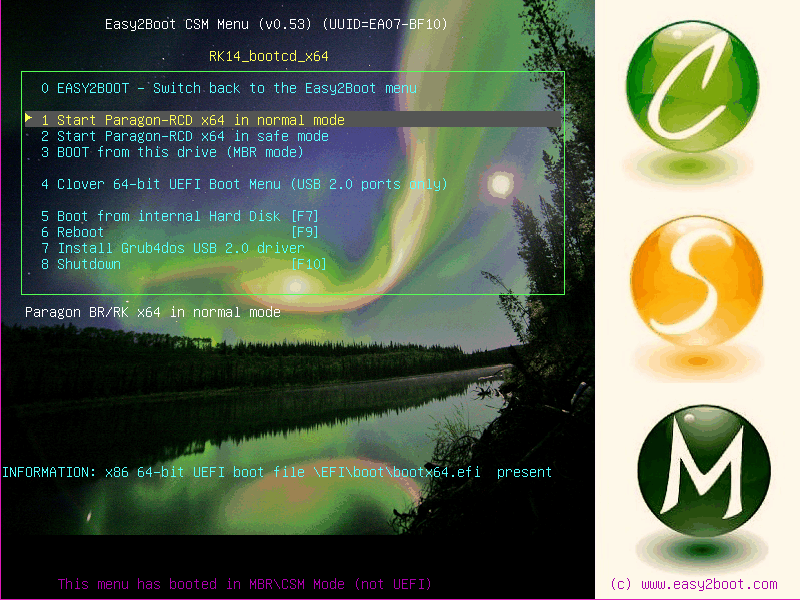
下記の MPI Tool Pack 内の元ファイルを事前に編集しておく方がいいかも。
\csm\menu.lst
そんだけでした。
ほなゴン!

【3台版】パラゴンソフトウェア Paragon Hard Disk Manager 16 Professional ガイド本付
- 出版社/メーカー: パラゴンソフトウェア
- メディア: CD-ROM
- この商品を含むブログを見る

Paragon Backup & Recovery 16 Professional Amazon|ダウンロード版
- 出版社/メーカー: パラゴンソフトウェア
- 発売日: 2019/01/15
- メディア: Software Download
- この商品を含むブログを見る