ブートメニューを常に表示したい...
これって何?
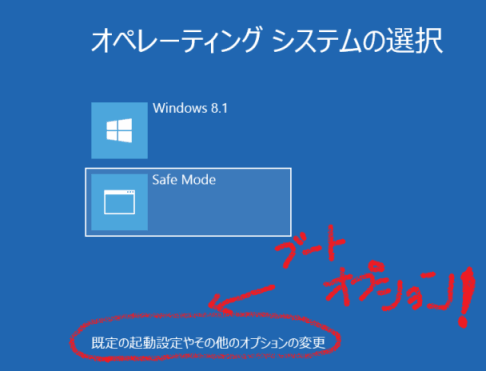
Shift+再起動とか、障害発生時には自動でブートオプションが出たりしますけども・・・
Windows 起動時に常にブートメニューが表示されるように設定するのです。いつでもオプション選択が可能になるでブートデバイスの切り替え、UEFI設定とか楽になるかもです。
PC環境により多少違いがあるかもですが、ウチではこの設定をしても起動時間は+5秒程です。高速スタートアップ有効時の起動でもきっちり表示されます。
Safe Mode エントリを追記
- 参考リンク :
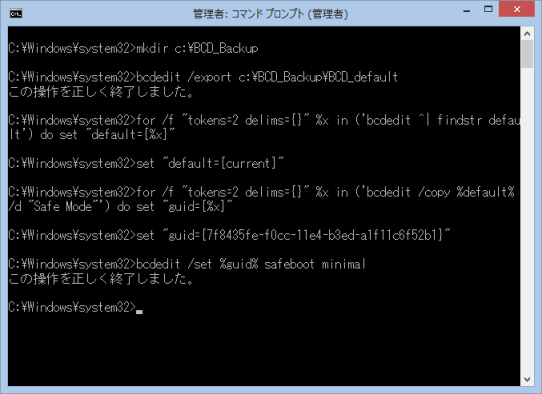
コマンド プロンプトを「管理者として実行」する。
- まずは現在の BCD ファイルをバックアップ
mkdir c:\BCD_Backup bcdedit /export c:\BCD_Backup\BCD_default
- Safe Mode エントリ追加(※ 3行ともコピペでおk、最後の行で止まったらEnter)
for /f "tokens=2 delims={}" %x in ('bcdedit ^| findstr default') do set "default={%x}" for /f "tokens=2 delims={}" %x in ('bcdedit /copy %default% /d "Safe Mode"') do set "guid={%x}" bcdedit /set %guid% safeboot minimal
default の ID をコピーして、値 = safeboot minimal を追記してます。
- 結果はこんなかんじ...
C:\Windows\system32>bcdedit
Windows ブート マネージャー
--------------------------------
identifier {bootmgr}
device partition=\Device\HarddiskVolume2
path \EFI\Microsoft\Boot\bootmgfw.efi
description Windows Boot Manager
locale ja-JP
inherit {globalsettings}
integrityservices Enable
default {current}
resumeobject {7f8435f7-f0cc-11e4-b3ed-a1f11c6f52b1}
displayorder {current}
{09adf6b9-f67d-11e4-827a-c01885ce487d}
toolsdisplayorder {memdiag}
timeout 5
Windows ブート ローダー
--------------------------------
identifier {current}
device partition=C:
path \Windows\system32\winload.efi
description Windows 8.1
locale ja-JP
inherit {bootloadersettings}
recoverysequence {7f8435f9-f0cc-11e4-b3ed-a1f11c6f52b1}
integrityservices Enable
recoveryenabled Yes
isolatedcontext Yes
allowedinmemorysettings 0x15000075
osdevice partition=C:
systemroot \Windows
resumeobject {7f8435f7-f0cc-11e4-b3ed-a1f11c6f52b1}
nx OptIn
bootmenupolicy Standard
quietboot Yes
Windows ブート ローダー
--------------------------------
identifier {09adf6b9-f67d-11e4-827a-c01885ce487d}
device partition=C:
path \Windows\system32\winload.efi
description Safe Mode
locale ja-JP
inherit {bootloadersettings}
recoverysequence {7f8435f9-f0cc-11e4-b3ed-a1f11c6f52b1}
integrityservices Enable
recoveryenabled Yes
isolatedcontext Yes
allowedinmemorysettings 0x15000075
osdevice partition=C:
systemroot \Windows
resumeobject {7f8435f7-f0cc-11e4-b3ed-a1f11c6f52b1}
nx OptIn
safeboot Minimal
bootmenupolicy Standard
quietboot Yes
- 元に戻すには
-
BCDファイルを import しませう。
bcdedit /import c:\BCD_Backup\BCD_default
または、IDを削除します。
bcdedit /delete {identifierの文字列} - タイムアウト時間変更
-
秒数を5秒に変更する例。
bcdedit /set {bootmgr} timeout 5
ブートオプションの内容
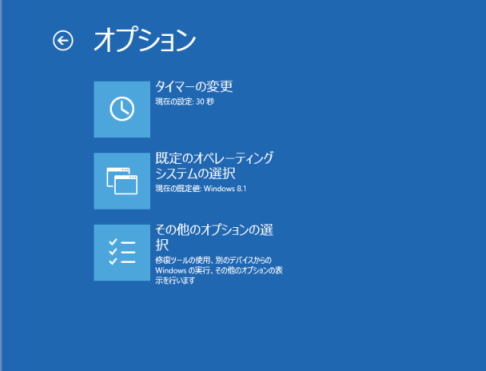
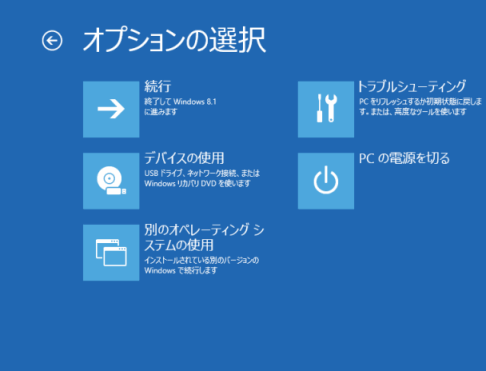
オプションについては「詳細ブート オプション」とだいたい同じですが、ブートエントリの修正などが追加であります。
- オペレーティング システムの選択
- オプション
- タイマーの変更
- 既定のオペレーション システムの選択
- その他のオプションの選択
- 続行
- デバイスの使用
- 別のオペレーティング システムの使用
- トラブルシューティング - Windows 回復環境
- PC のリフレッシュ
- PC を初期状態に戻す
- 詳細オプション
- システムの復元
- イメージでシステムを回復
- スタートアップ修復
- コマンド プロンプト
- UEFI ファームウェアの設定
- スタートアップ設定 - セーフモード
- PC の電源を切る - 完全シャットダウン
- オプション
セーフモード
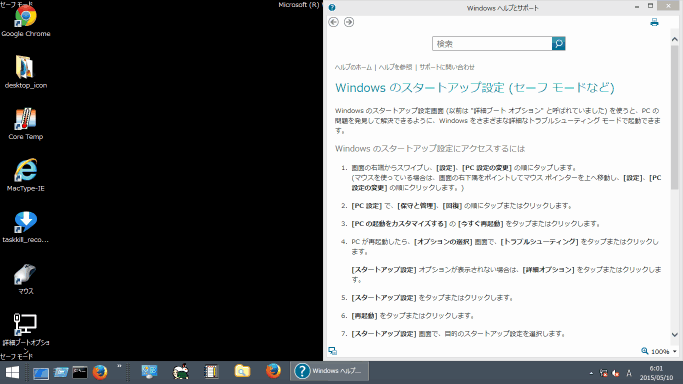
- 参考リンク :
ブートメニューの最初の画面で「Safe Mode」を選択すると、再起動 → ログオン → セーフモード起動となりました。
詳細オプションの「スタートアップ設定」選択でもセーフモードが起動できます(※ 実機ではここに「UEFI ファームウェアの設定」があります)。
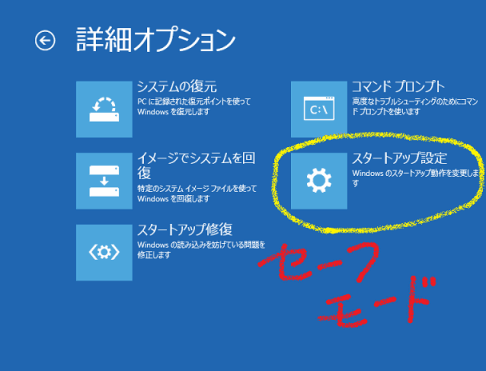
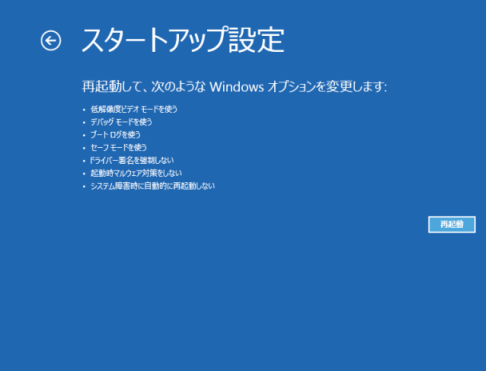
再起動後に選択画面が表示されました。[4] が通常のセーフモードです。
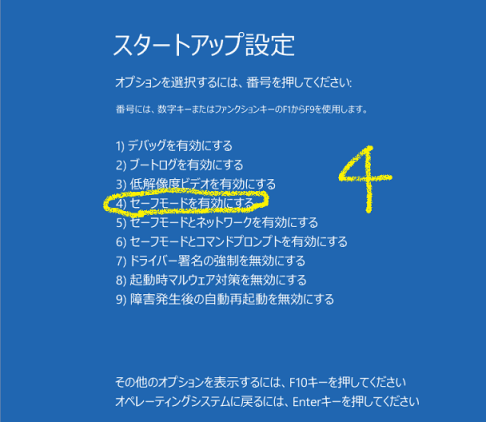
ほな、はばぐったいー♪
- 関連めも
![【旧商品】Microsoft Windows 8.1 最新版 [Windows 8.1 Update 適用済みパッケージ] 【旧商品】Microsoft Windows 8.1 最新版 [Windows 8.1 Update 適用済みパッケージ]](https://images-fe.ssl-images-amazon.com/images/I/41QmpRjc%2BhL._SL160_.jpg)
【旧商品】Microsoft Windows 8.1 最新版 [Windows 8.1 Update 適用済みパッケージ]
- 出版社/メーカー: マイクロソフト
- 発売日: 2014/05/16
- メディア: DVD-ROM
- この商品を含むブログ (14件) を見る

- 作者: 橋本和則,さくしまたかえ
- 出版社/メーカー: 翔泳社
- 発売日: 2013/11/29
- メディア: 大型本
- この商品を含むブログを見る








