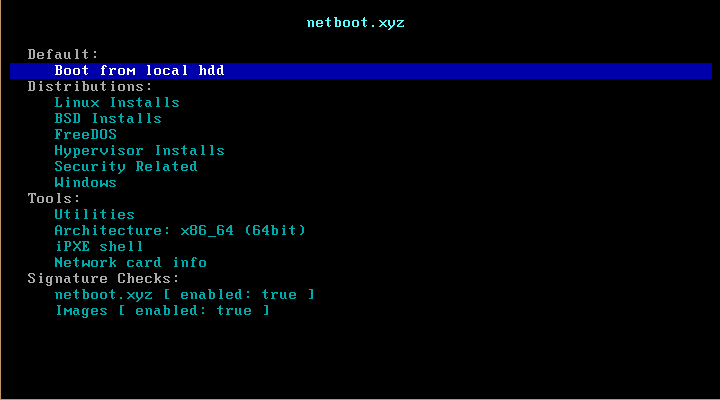
アップデートされてました。とりあえず、更新点をめもっときます。私が気付いたとこだけですが... (´・ω・`)
変更点
前回の確認時(2016.3.16)との変更点を列挙しとこ。
追加されたものは下記の通り...
- Linux Installers
- Fedora 24
- Manjaro Linux 16.10
- Ubuntu 16.04, 16.10
- Gentoo Linux
- BSD Installers
- MirBSD
- Security Related
- BlackArch Linux
- Windows
- Windows Installer - HTTPサーバのiso展開ファイルからWindowsをインストール
- Utilities
- SystemRescueCd
LiveCD版のバージョンは、
- Clonezilla 2.4.7-8-amd64
- GParted 0.26.0-1-amd64
- SystemRescueCd 4.8.1(※ ブートメニューは出ない、64bitカーネルのみ)
- Super Grub2 Disk 2.02S4
- Grml full_testing build1629 amd64 (20160415)
Windows セットアップ (非UEFI Legacy Boot)
※ 【注意】UEFI じゃないのでご注意!MBR/BIOS ブートでのインストール確認です。EFI環境, GPT HDDでは確認してません... 。゚(゚´Д`゚)゚。

Windows 10 Pro のセットアップ起動まで確認しました。httpサーバはWindows上の Tiny PXE Server を使用。
一例ですけど...
- httpサーバー公開ディレクトリに
/windows/x64ディレクトリ作成(32bit指定なら/windows/x86) - そこにisoの内容を展開
- netboot.xyz 起動後、メニューの「
Base URL [ ]」選択 http://IPアドレス/windows入力- 「
Load Microsoft Windows Installer」選択
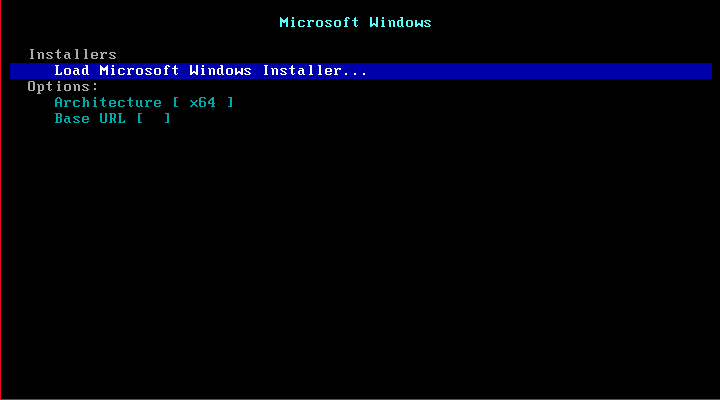
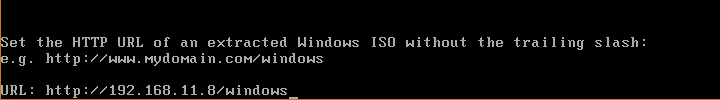

何度も失敗しましたが、ファイアウォール設定を初期化(※ 許可 Tiny PXE Server 削除)したらセットアップ起動に成功しました。
スクリーンショット(一部)
- 初期メニュー
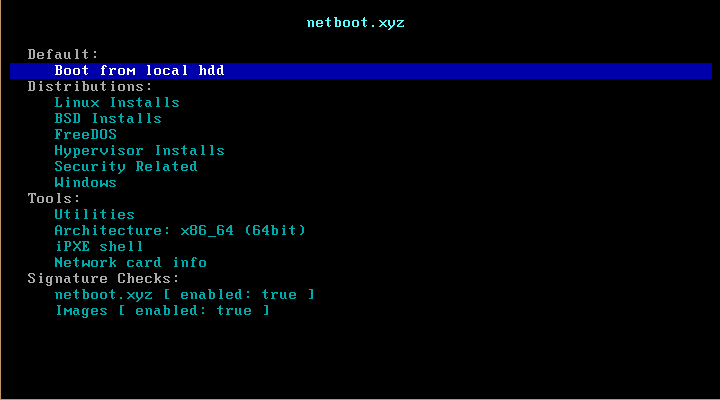
- Linux Installers
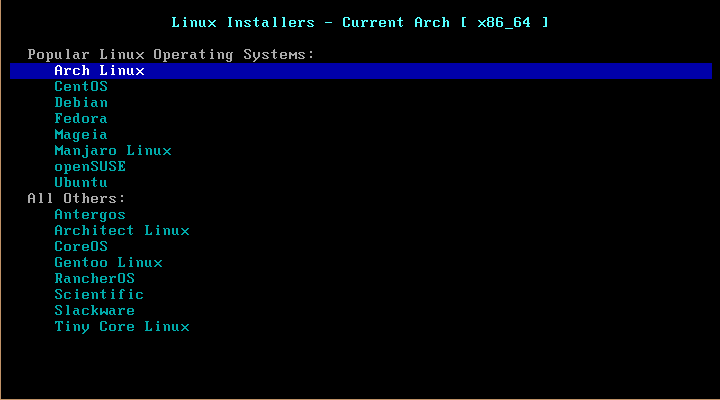
- Security Related

- Windows
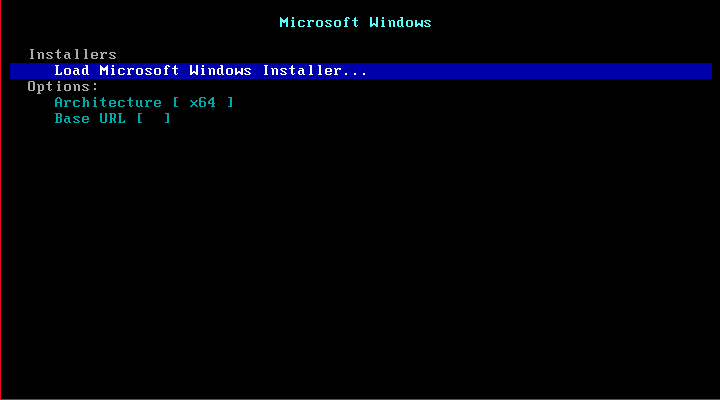
- Utilities
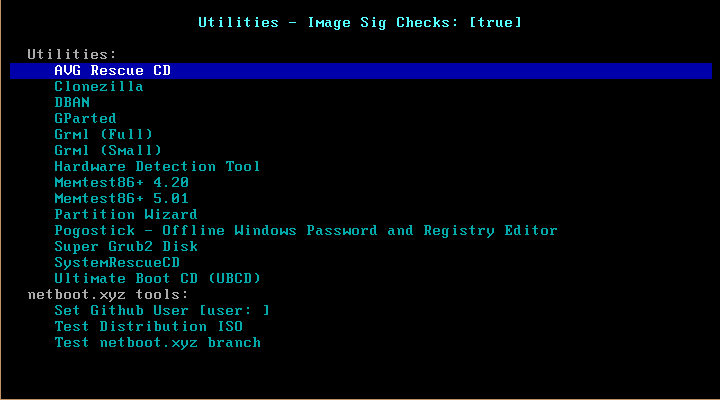
- SystemRescueCd 4.8.1

- Grml build1629 amd64 - ブートメニュー
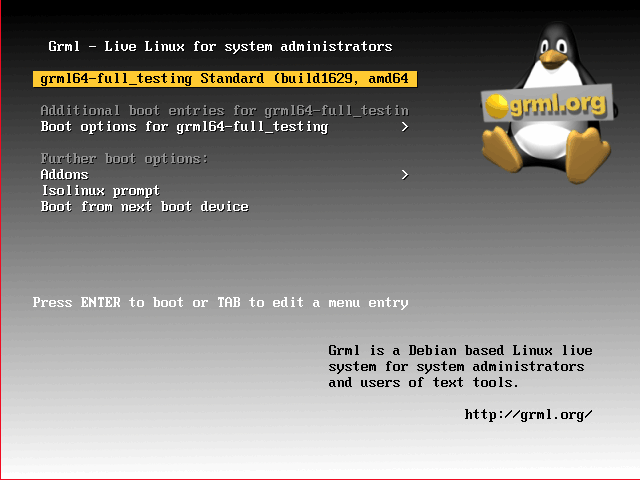
- Grml build1629 amd64 - Addons メニュー
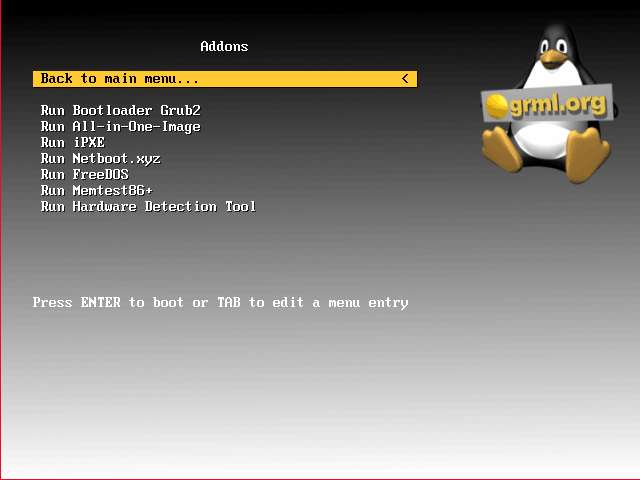
- Grml build1629 amd64 - All In One Boot Floppy 1.0

- Grml build1629 amd64 - Fluxbox デスクトップ

ほな

【Amazon.co.jp限定】Transcend USBメモリ 64GB USB3.1 & USB 3.0 スライド式 ブラック TS64GJF790KPE (FFP)
- 発売日: 2015/10/16
- メディア: Personal Computers

ASUS ノートパソコン R206SA / Windows 10 / 11.6インチ/ Celeron N3050 / 2G / HDD 500GB / ダークブルー/ R206SA-FD0001T
- 発売日: 2016/06/28
- メディア: Personal Computers

